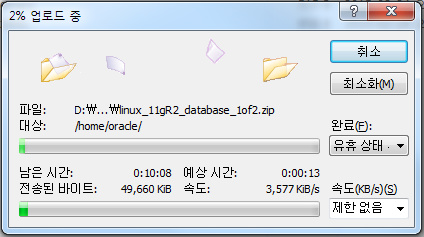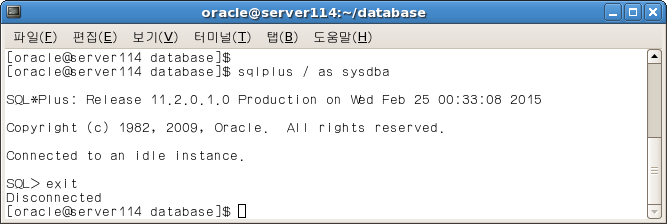Install ORACLE 11g on RHEL5
● Engine 생성전
- oracle 계정생성
[root@server114 root]# groupadd –g 5000 dba [root@server114 root]# useradd –g dba oracle [root@server114 root]# passwd oracle |
- winscp 파일전송
linux_11gR2_database_1of2.zip /home/oracle linux_11gR2_database_2of2.zip /home/oracle |
- 메모리, 디스크권장사항 확인하기
[root@server114 ~]# grep SwapTotal /proc/meminfo SwapTotal: 2048248 kB [root@server114 ~]# free total used free shared buffers cached Mem: 1035200 510560 524640 0 24468 384800 // 최소한의 메모리 1GB -/+ buffers/cache: 101292 933908 Swap: 2048248 0 2048248 // swap : 메모리의 1.5배~2배 [root@server114 ~]# df -h /tmp Filesystem Size Used Avail Use% Mounted on /dev/sda3 4.8G 2.9G 1.7G 65% / // tmp 디렉토리 1 GB 이상 되야함 |
- 필수 패키지 권장사항 확인하기(아래의 패키지 중 하나라도 설치되어 있지 않다면 꼭 찾아서 설치하고 다음으로 진행.)
binutils-2.17.50.0.6 compat-libstdc++-33-3.2.3 elfutils-libelf-0.125 elfutils-libelf-devel-0.125 elfutils-libelf-devel-static-0.125 gcc-4.1.2 gcc-c++-4.1.2 glibc-2.5-24 glibc-common-2.5 glibc-devel-2.5 glibc-headers-2.5 kernel-headers-2.6.18 ksh-20060214 libaio-0.3.106 libaio-devel-0.3.106 libgcc-4.1.2 libgomp-4.1.2 libstdc++-4.1.2 libstdc++-devel-4.1.2 make-3.81 numactl-devel-0.9.8.i386 sysstat-7.0.2 unixODBC-32bit-2.2.11 unixODBC-devel-2.2.11 [root@server114 Server]# pwd /media/RHEL_5.3 i386 DVD/Server
[root@server114 Server]# [root@localhost Server]# rpm -qa | grep binutils-2.17.50.0.6 binutils-2.17.50.0.6-14.el5 [root@localhost Server]# rpm -qa | grep compat-libstdc++-33-3.2.3 compat-libstdc++-33-3.2.3-61 [root@localhost Server]# rpm -qa | grep elfutils-libelf elfutils-libelf-devel-static-0.137-3.el5 elfutils-libelf-devel-0.137-3.el5 elfutils-libelf-0.137-3.el5 [root@localhost Server]# rpm -qa | grep gcc-4.1.2 libgcc-4.1.2-50.el5 gcc-4.1.2-50.el5 [root@localhost Server]# rpm -qa | grep gcc-c++-4.1.2 gcc-c++-4.1.2-50.el5 [root@localhost Server]# rpm -qa |grep glibc-2.5 glibc-2.5-58 [root@localhost Server]# rpm -qa | grep glibc-common glibc-common-2.5-58 [root@localhost Server]# rpm -qa | grep glibc-devel glibc-devel-2.5-58 [root@localhost Server]# rpm -qa | grep glibc-headers glibc-headers-2.5-58 compat-glibc-headers-2.3.4-2.26 [root@localhost Server]# rpm -qa | grep kernel-headers-2.6.18 kernel-headers-2.6.18-238.el5 [root@localhost Server]# rpm -qa | grep ksh ksh-20100202-1.el5_5.1 [root@localhost Server]# rpm -qa | grep libaio libaio-0.3.106-5 [root@localhost Server]# rpm -qa | grep libaio-devel [root@server114 Server]# rpm -Uvh libaio-devel-0.3.106-3.2.i386.rpm warning: libaio-devel-0.3.106-3.2.i386.rpm: Header V3 DSA signature: NOKEY, key ID 37017186 Preparing... ########################################### [100%]
1:libaio-devel ########################################### [100%] [root@server114 Server]# rpm -qa | grep libgcc-4.1.2 libgcc-4.1.2-44.el5 [root@server114 Server]# rpm -qa | grep libgomp libgomp-4.3.2-7.el5 [root@server114 Server]# rpm -qa | grep libstdc++ compat-libstdc++-296-2.96-138 libstdc++-devel-4.1.2-44.el5 compat-libstdc++-33-3.2.3-61 libstdc++-4.1.2-44.el5 [root@server114 Server]# rpm -qa | grep make-3.81 make-3.81-3.el5 [root@server114 Server]# rpm -qa | grep numactl-devel [root@server114 Server]# rpm -Uvh numactl-devel-0.9.8-7.el5.i386.rpm warning: numactl-devel-0.9.8-7.el5.i386.rpm: Header V3 DSA signature: NOKEY, key ID 37017186 Preparing... ########################################### [100%] 1:numactl-devel ########################################### [100%] [root@server114 Server]# [root@server114 Server]# [root@server114 Server]# rpm -qa | grep sysstat-7.0.2 [root@server114 Server]# rpm -ivh sysstat-7.0.2-3.el5.i386.rpm warning: sysstat-7.0.2-3.el5.i386.rpm: Header V3 DSA signature: NOKEY, key ID 37017186 Preparing... ########################################### [100%] 1:sysstat ########################################### [100%] [root@server114 Server]# rpm -qa | grep unixODBC-32bit-2.2.11 [root@server114 Server]# rpm -ivh unixODBC-* warning: unixODBC-2.2.11-7.1.i386.rpm: Header V3 DSA signature: NOKEY, key ID 37017186 Preparing... ########################################### [100%] 1:unixODBC ########################################### [ 33%] 2:unixODBC-devel ########################################### [ 67%] 3:unixODBC-kde ########################################### [100%]
[root@server114 Server]# |
- 설치에 필요한 그룹과 사용자 생성 및 수정
[root@localhost Server]# groupadd oinstall
[root@localhost Server]# groupadd oper [root@localhost Server]# usermod -g oinstall -G dba,oper oracle |
- 설치할 사용자의 Resource Limit 값을 확인하고 수정
[root@localhost ~]# vi /etc/security/limits.conf
Oracle soft nproc 2047 Oracle hard nproc 16384 Oracle soft nofile 1024 oracle hard nofile 65536
oracle soft stack 10240 |
- 커널파라미터 설정하기
[root@localhost ~]# vi /etc/sysctl.conf ( 아래 내용 추가 후 저장. 공백, 대소문자 주의) fs.aio-max-nr = 1048576 fs.file-max = 6815744 kernel.shmall = 2097152 kernel.shmmax = 536870912 kernel.shmmni = 4096 kernel.sem = 250 32000 100 128 net.ipv4.ip_local_port_range = 9000 65500 net.core.rmem_default = 262144 net.core.rmem_max = 4194304 net.core.wmem_default = 262144 net.core.wmem_max = 1048586 [root@localhost ~]# sysctl –p // 위 설정값을 적용 |
- oracle 사용자의 환경설정
[root@localhost ~]# vi /home/oracle/.bash_profile
export EDITOR=vi export ORACLE_BASE=/app/oracle export ORACLE_HOME=$ORACLE_BASE/product/11g export ORACLE_SID=testdb export LANG=ko_KR.eucKR export ORACLE_TERM=xterm export NLS_LANG=AMERICAN_AMERICA.KO16MSWIN949 export ORA_NLS33=$ORACLE_HOME/ocommon/nls/admin/data export LD_LIBRARY_PATH=$ORACLE_HOME/lib:/lib:/usr/lib:/usr/local/lib export PATH=$PATH:$ORACLE_HOME/bin
export CLASSPATH=$ORACLE_HOME/JRE:$ORACLE_HOME/jlib:$ORACLE_HOME/rdbms/jlib [root@server114 Server]# vi /etc/pam.d/login session required pam_limits.so |
- oracle 설치 파일 압축 풀기
[oracle@localhost oracle]# pwd /home/oracle [root@localhost oracle]# ls -l -rw-r--r-- 1 oracle dba 1285396902 Jun 2 2010 linux_11gR2_database_1of2.zip -rw-r--r-- 1 oracle dba 995359177 Jun 2 2010 linux_11gR2_database_2of2.zip
[root@localhost oracle]# unzip linux_11gR2_database_1of2.zip && unzip linux_11gR2_database_2of2.zip
[root@localhost oracle]# chown -R oracle.dba /home/oracle
[root@localhost oracle]# chown -R oracle.dba /app
|
- RHEL4 로그아웃 후 오라클계정으로 로그인.

● Engine(11.2.0.1) 생성
- 새터미널열어서 runInstaller 실행.
[root@server114 oracle]$ cd database [root@server114 database]$ ./runInstaller |
OUI
1. security updates - 체크해제 - next
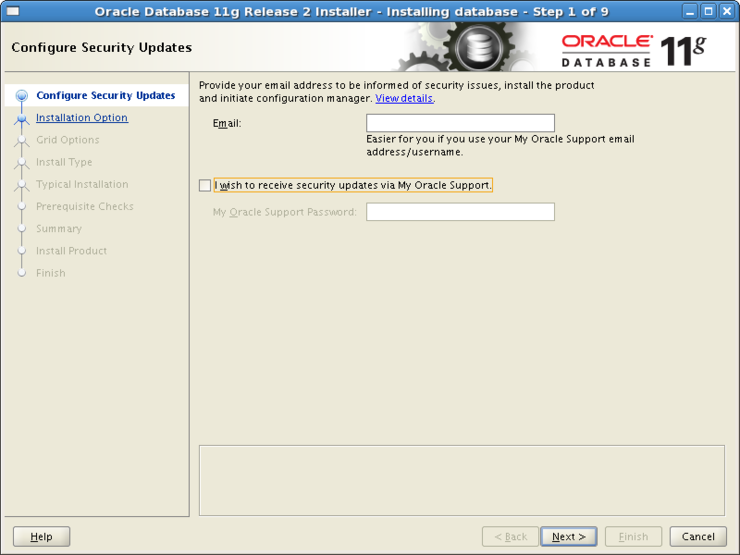
2. 경고창 - yes
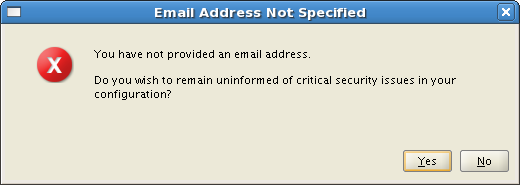
3. install database software only
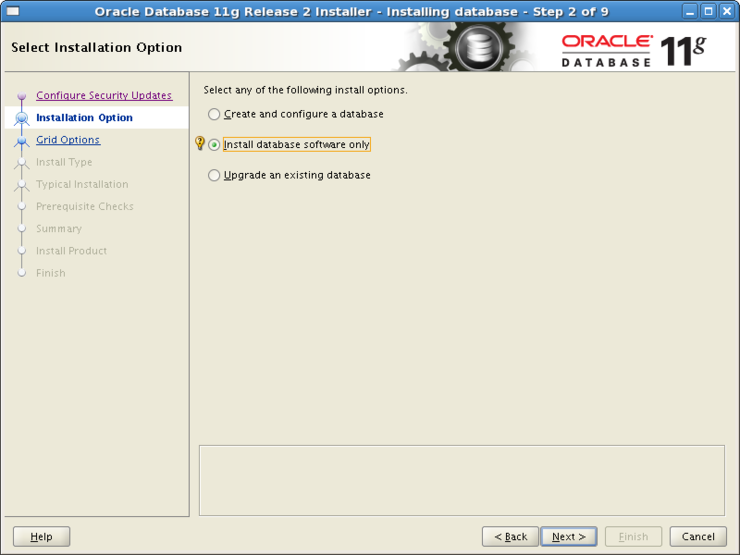
4. single instance database installation
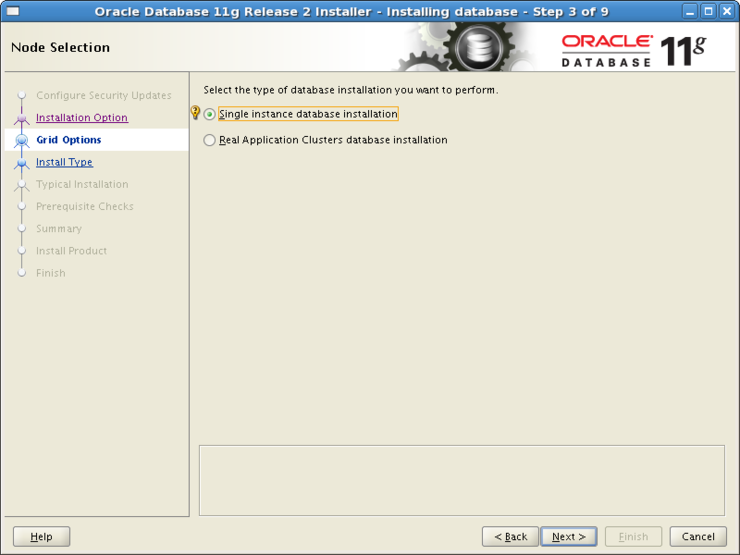
5. Korean 추가
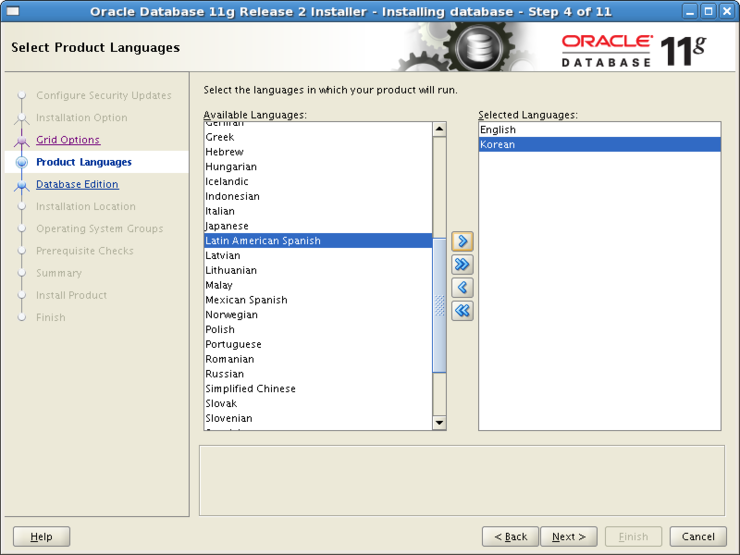
6 .Enterprise Edition 을 선택한 후 select Options 클릭
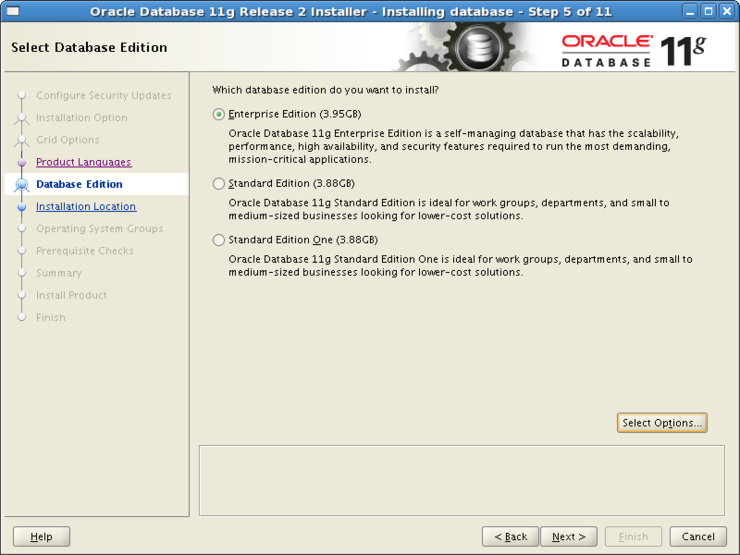
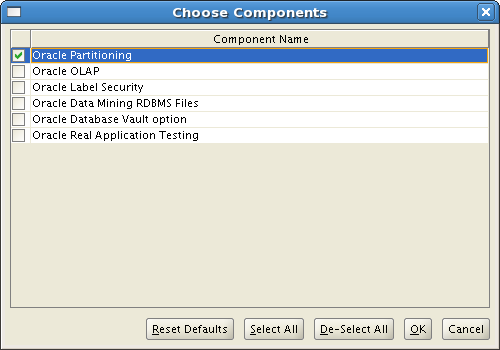
8. Oracle Base 와 Oracle Home 디렉토리 설정 (환경설정파일 설정대로 되어 있음)
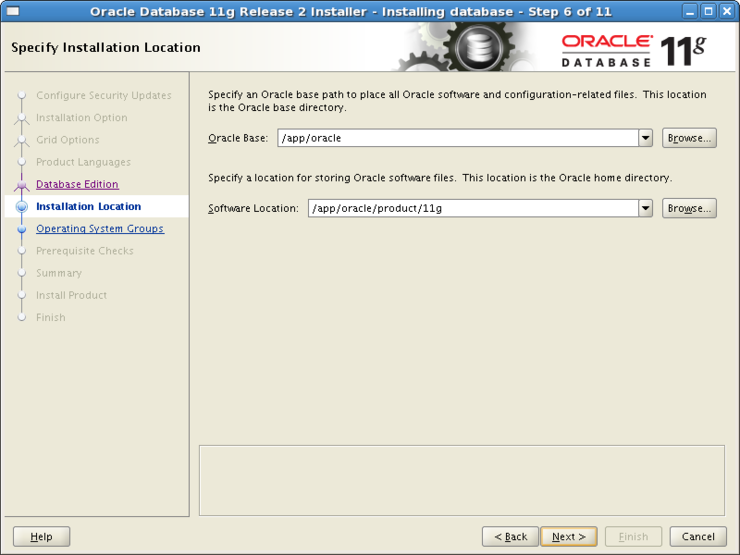
9. oracle inventory 디렉터리설정
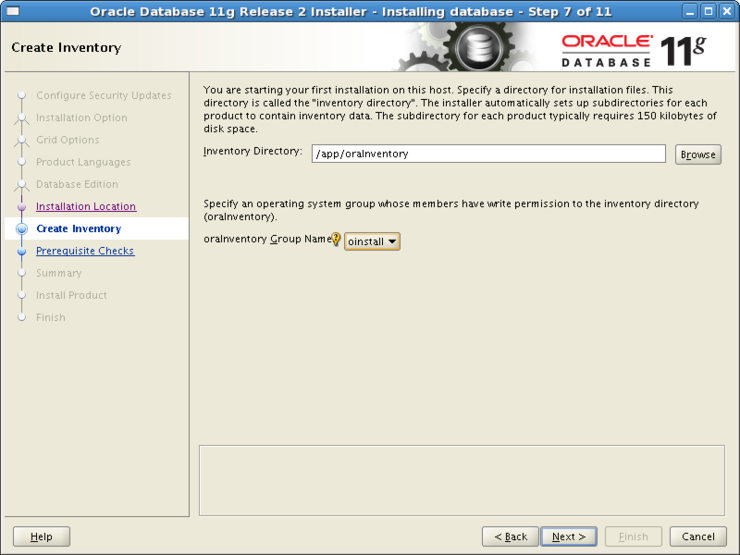
10.관리그룹지정 - 기본값
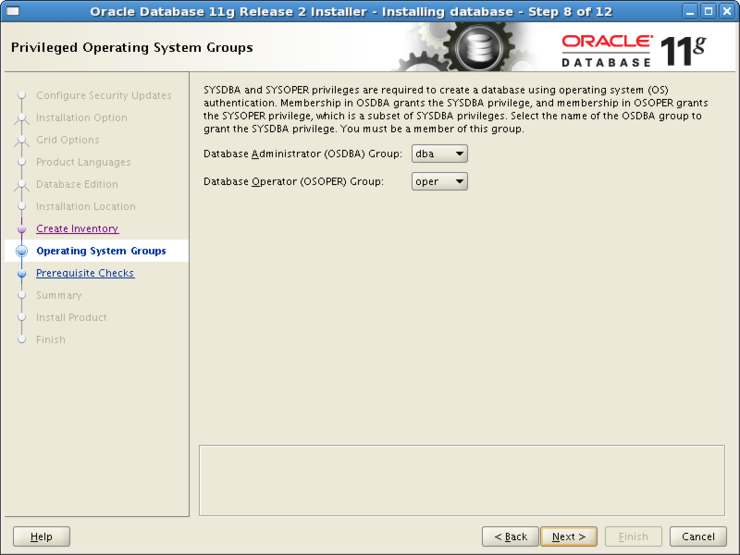
11. 선행체크사항 점검 - 오른쪽 상단에 ∨ ignore all
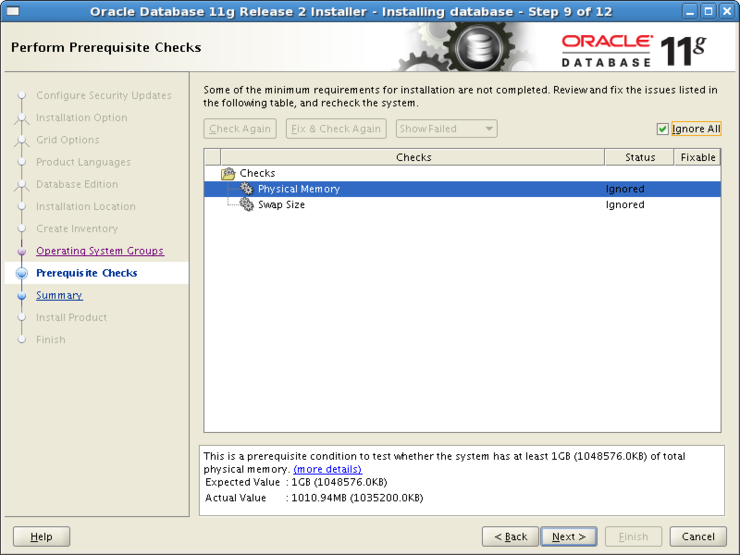
12. 요약
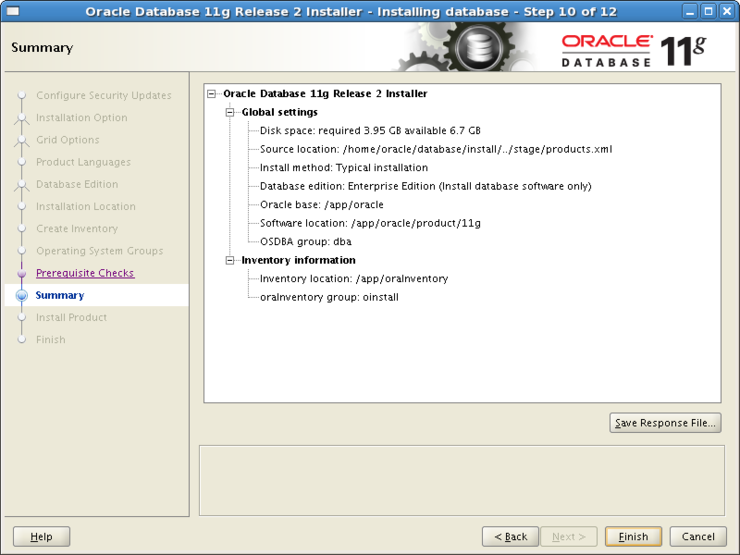
13. 엔진설치 진행
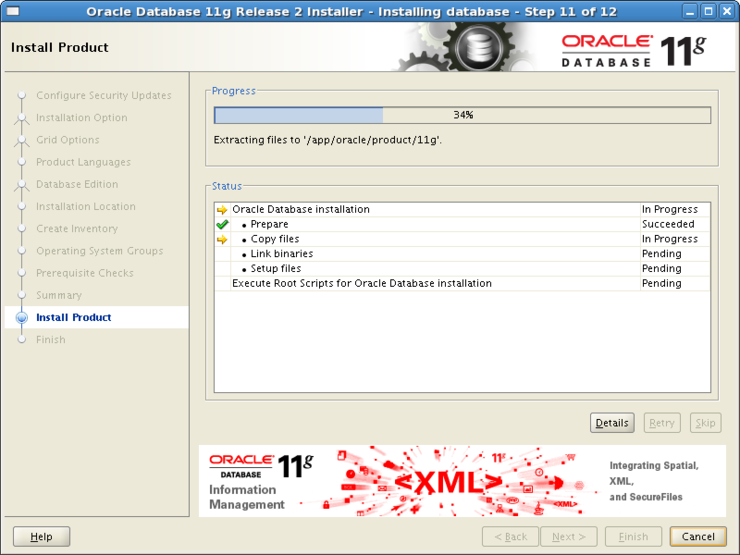
14. 루트로 스크립트 실행
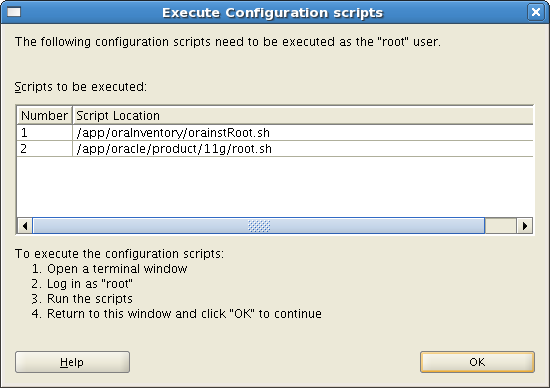
15. 설치종료
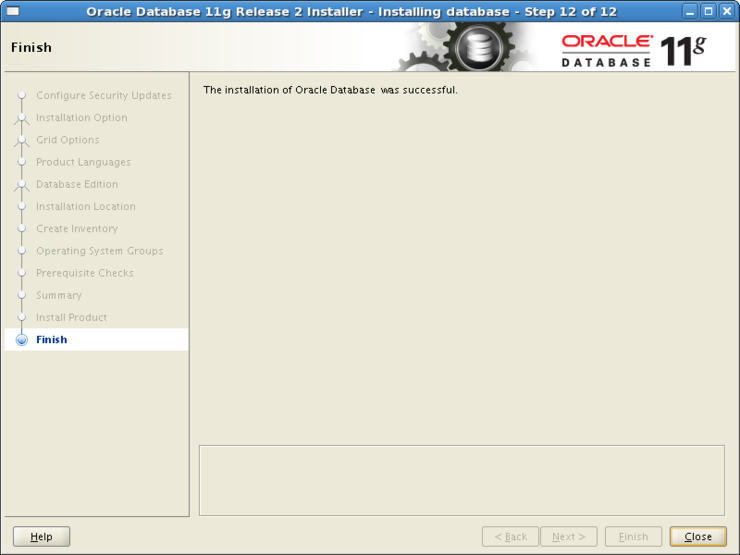
- 설치 확인
[oracle@localhost ~]$ sqlplus / as sysdba
SQL*Plus: Release 11.2.0.1.0 Production on Sat Apr 13 10:23:32 2013
Copyright (c) 1982, 2009, Oracle. All rights reserved.
Connected to an idle instance.
SQL> exit
|
● DB생성 (DBCA) : DataBase Configuration Assistant
- 터미널에서 dbca 치면 database configuration assistant 시작
[oracle@server114 oracle]$ dbca |
1. DBCA 시작
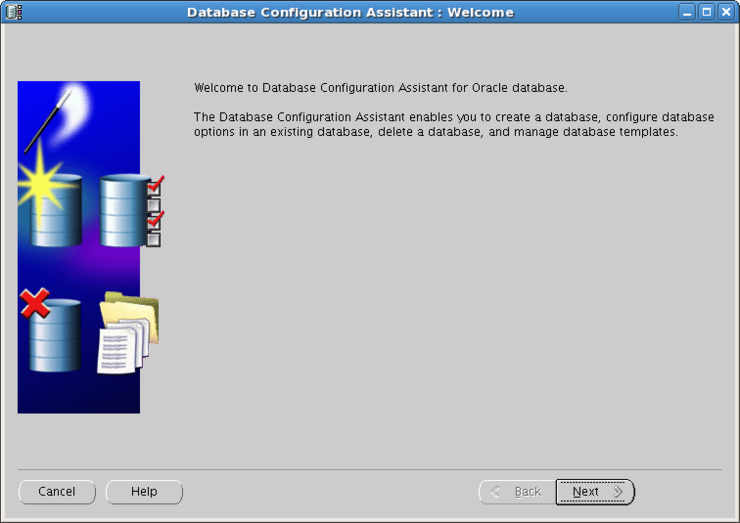
2. 수행하고자 하는 작업 선택 - create a database - next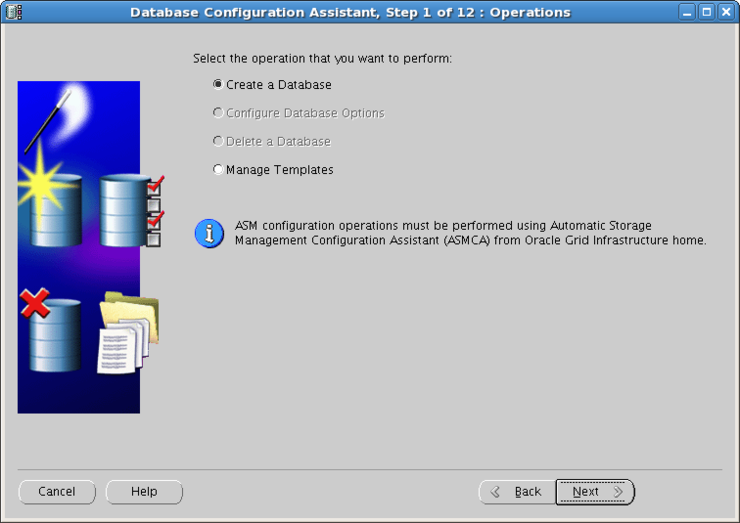
3. DB생성할 템플리트선택 - general purpose - next
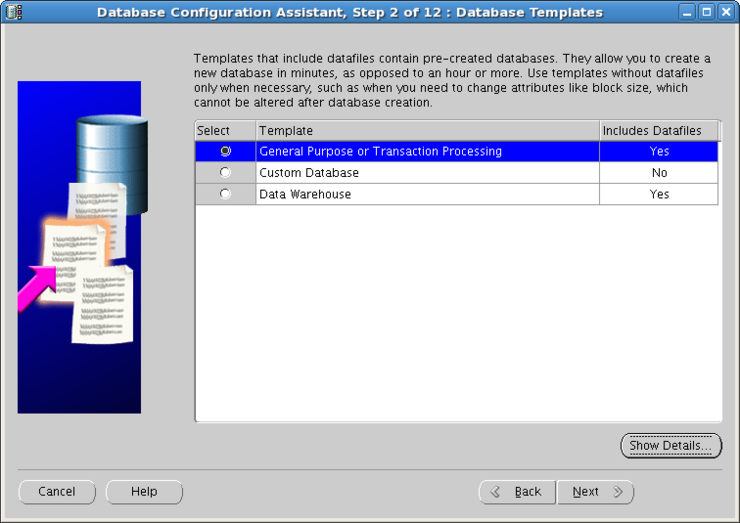
4 DB ID - testdb
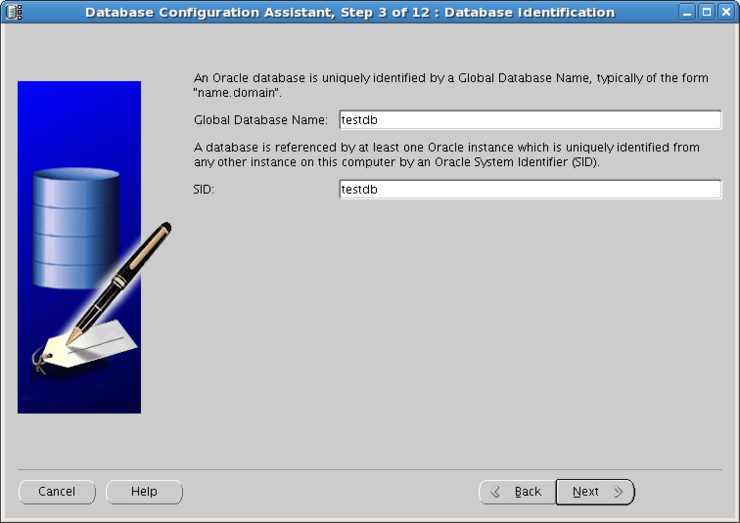
5. Enterprise Manager 체크해제
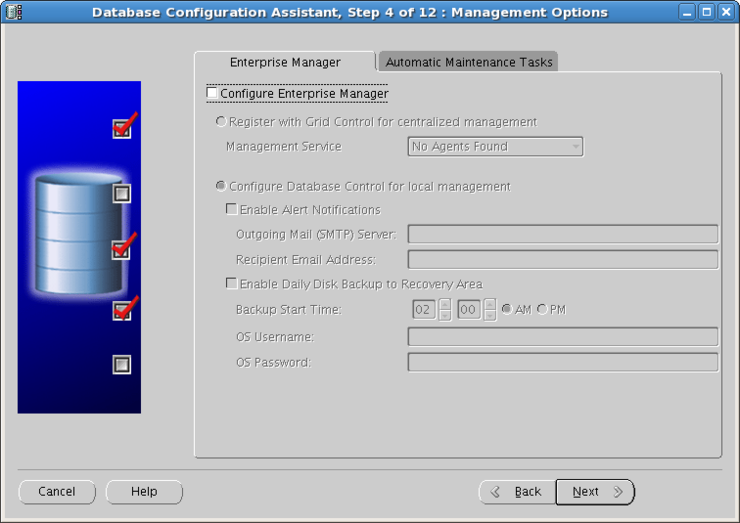
6. 계정암호 설정
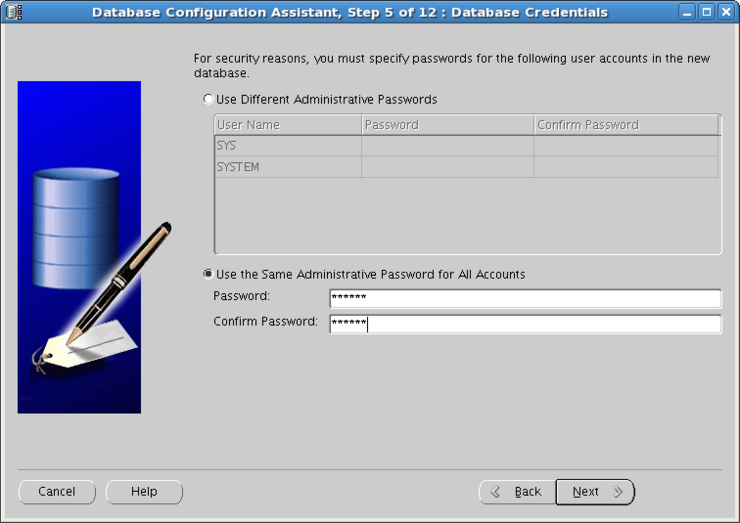
7. 암호 복잡하게 하라는 경고 - yes
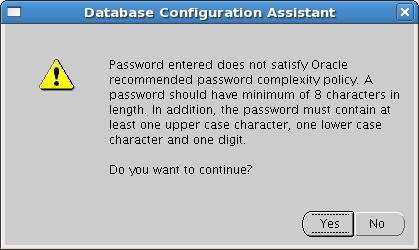
8. 데이터베이스 파일 저장방식 - file system (기본값) - file location variables 버튼눌러 정보확인
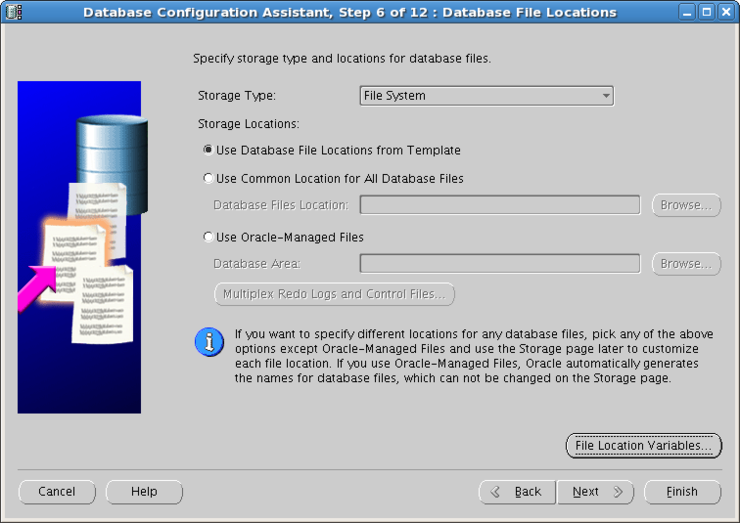
9.정보확인
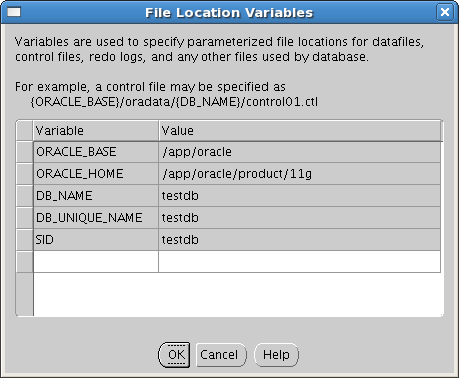
10. Flash Recovery area 지정 - 기본값
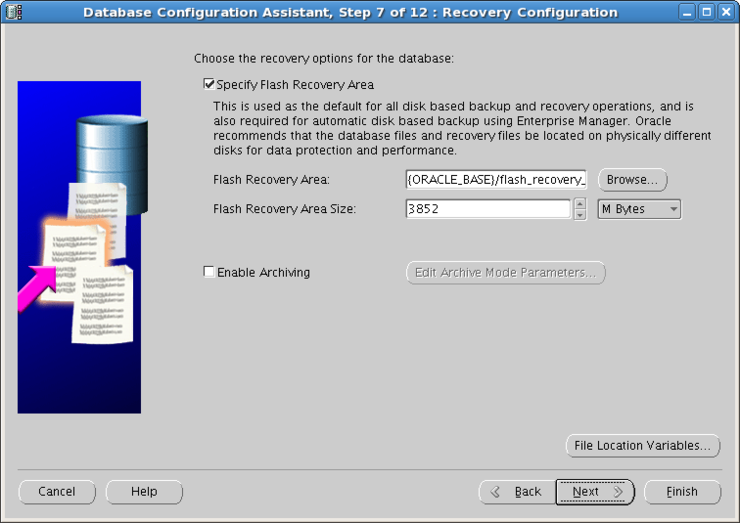
11. Sample schema 체크 (연습용 계정을 의미)
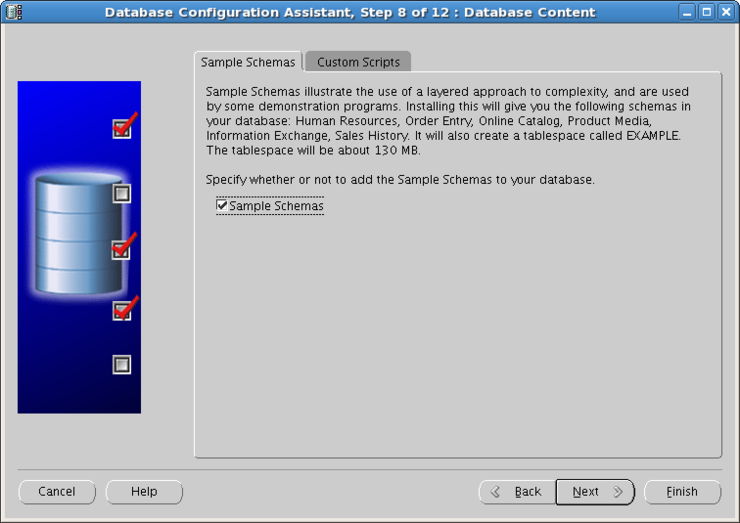
12. Memory: SGA 와 PGA 로 사용될 메모리 값 설정 - 기본값 - 세번째 탭(sizing) 이동
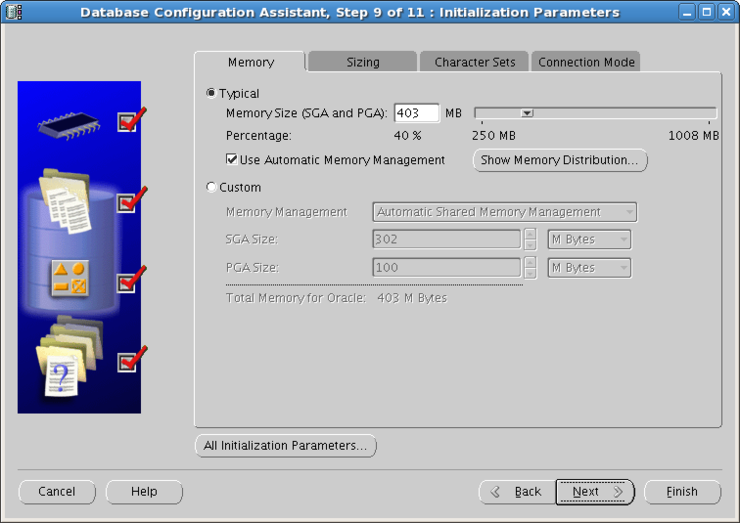
13. character set 설정 - 세번째옵션 - KO16MSWIN949 선택
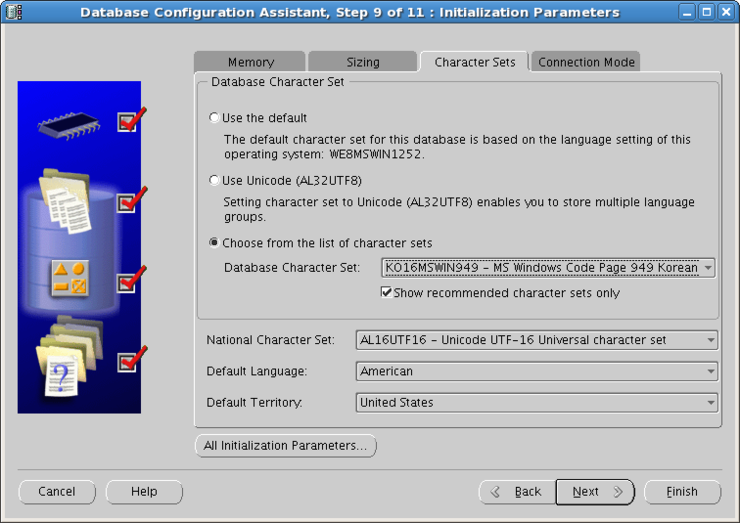
14 위의 화면에서 All initialization Parameters 버튼을 누르면 현재까지 설정되어 있는 주요 파라미터들을 볼수있음
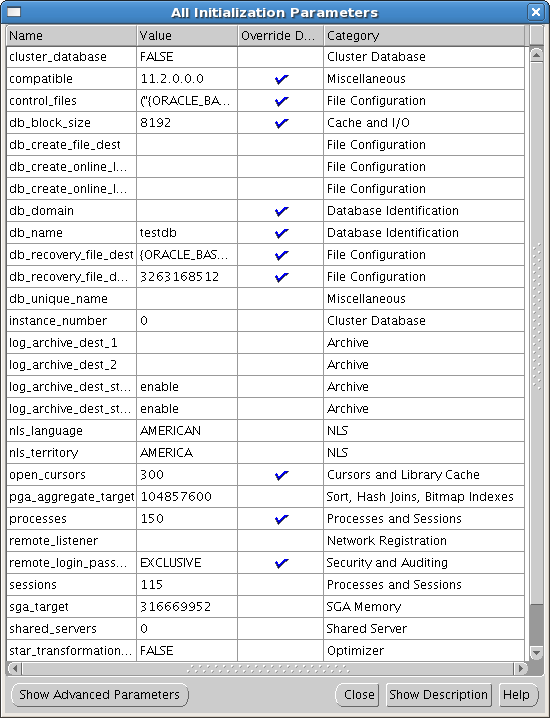
15. 요약
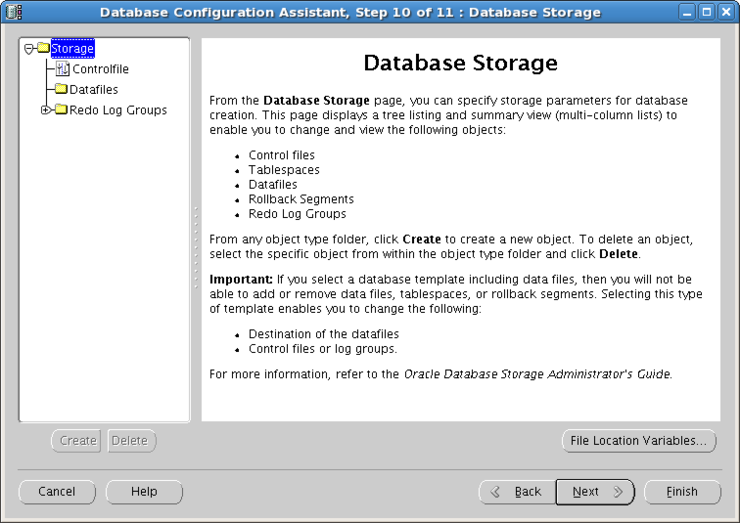
16. create databse
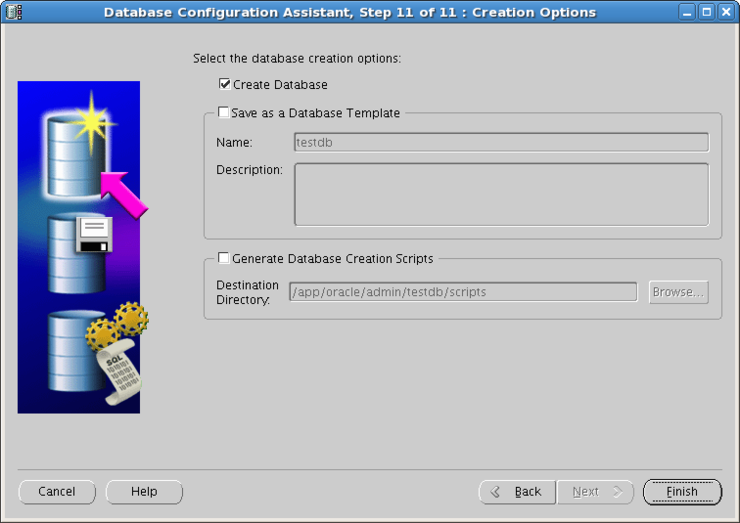
17.확인
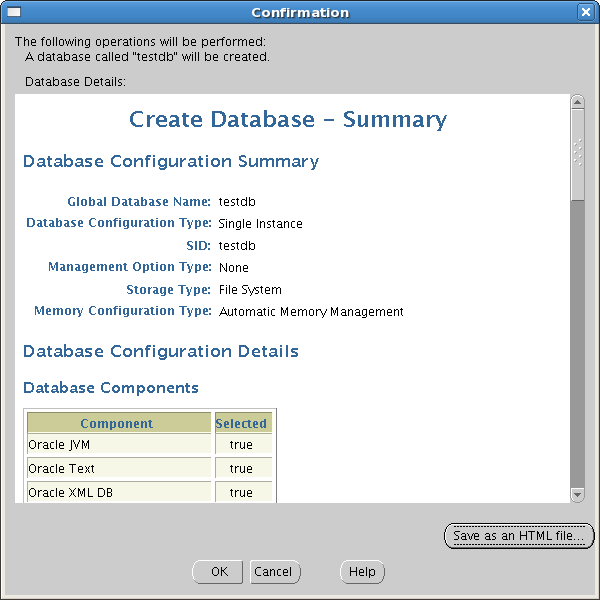
18. DB생성시작
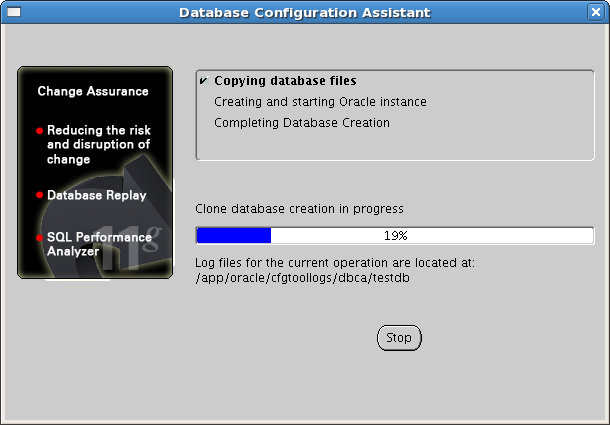
19. 생성완료
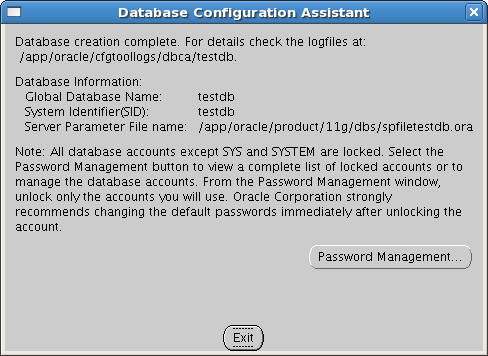
[oracle@server114 oracle]$ $ sqlplus / as sysdba SQL*Plus: Release 11.2.0.1.0 Production on Wed Feb 25 02:09:09 2015 Copyright (c) 1982, 2009, Oracle. All rights reserved. Connected to: Oracle Database 11g Enterprise Edition Release 11.2.0.1.0 - Production With the Partitioning option SQL> select status from v$instance; STATUS ---------------- OPEN SQL> 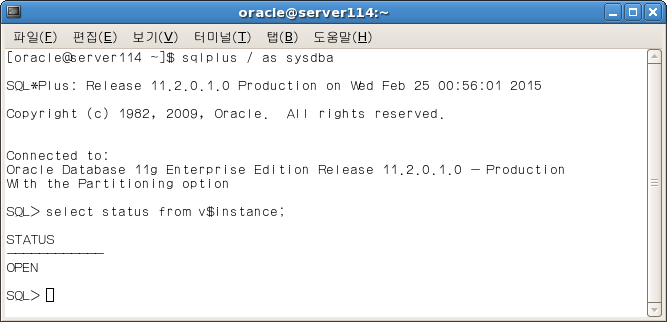 |
'Oracle > install' 카테고리의 다른 글
| [RAC] OEL5 + Oracle 11g + RAC_ASM (grid 설치) (613) | 2016.03.18 |
|---|---|
| [RAC] OEL5 + Oracle 11g + RAC_ASM (VMware, node1,2설정) (638) | 2016.03.18 |
| [Single] RHEL4 + ORACLE 10g 설치(Silent) (607) | 2016.03.17 |
| [Single] RHEL4 + ORACLE 10g(10.2.0.1) > (10.2.0.4) 설치(OUI) (456) | 2016.03.17 |
| [Single] RHEL3 + ORACLE 9i R2 설치(Silent) (431) | 2016.03.17 |